Jobs
Our industry specialists will listen to your aspirations and share your story with Canadas’s most prestigious organisations. Together, let’s write the next chapter of your career.
See all jobsCandidates
Together, we’ll map out career-defining, life-changing pathways to achieve your career ambitions. Browse our range of services, advice, and resources.
Learn moreServices
Canada's leading employers trust us to deliver fast, efficient hiring solutions that are tailored to their exact requirements. Browse our range of bespoke services and resources.
Read moreRecruitment
Talent advisory
Insights
Whether you’re seeking to hire talent or a new career move for yourself, we have the latest facts, trends and inspiration you need.
See all resourcesAbout Robert Walters Canada
For us, recruitment is more than just a job. We understand that behind every opportunity is the chance to make a difference in people's lives.
Learn moreWork for us
Our people are the difference. Hear stories from our people to learn more about a career at Robert Walters Canada
Learn moreContact Us
Truly global and proudly local, we’ve been serving Canada for over 7 years with an office in Toronto.
Get in touchOffices
Our locations
Our industry specialists will listen to your aspirations and share your story with Canadas’s most prestigious organisations. Together, let’s write the next chapter of your career.
See all jobsTogether, we’ll map out career-defining, life-changing pathways to achieve your career ambitions. Browse our range of services, advice, and resources.
Learn moreCanada's leading employers trust us to deliver fast, efficient hiring solutions that are tailored to their exact requirements. Browse our range of bespoke services and resources.
Read moreRecruitment
Talent advisory
Whether you’re seeking to hire talent or a new career move for yourself, we have the latest facts, trends and inspiration you need.
See all resourcesFor us, recruitment is more than just a job. We understand that behind every opportunity is the chance to make a difference in people's lives.
Learn more- Our story
- Investors
- Equity, diversity & inclusion
- Corporate Social Responsibility
- Our candidate, client and partner stories
- Partnerships
- Media Enquiries
Work for us
Our people are the difference. Hear stories from our people to learn more about a career at Robert Walters Canada
Learn moreTruly global and proudly local, we’ve been serving Canada for over 7 years with an office in Toronto.
Get in touchOffices
Our locations